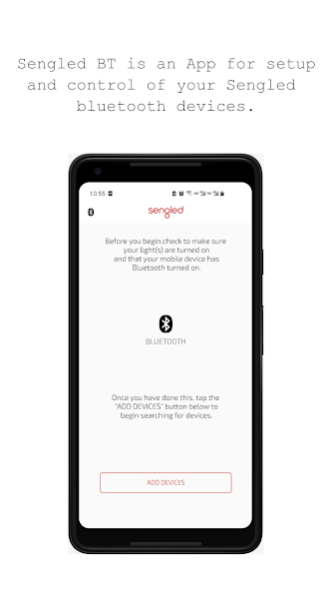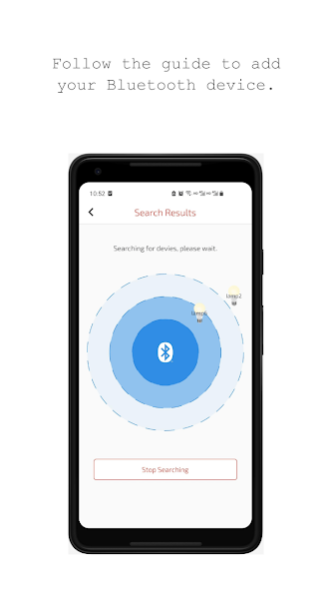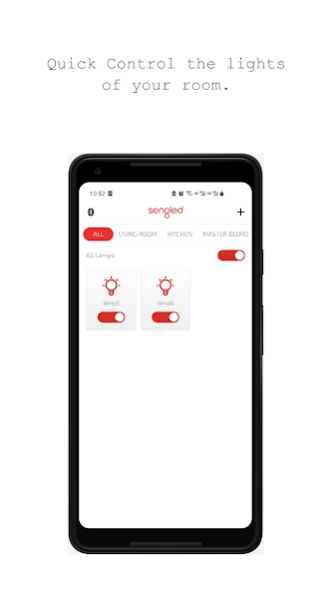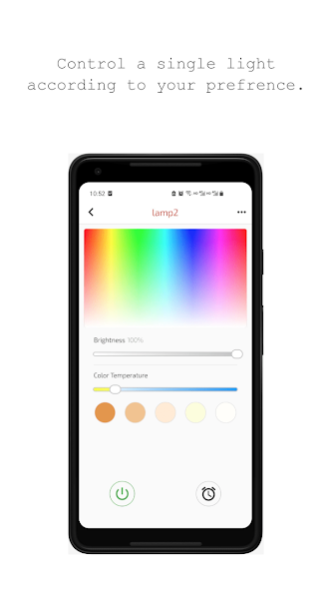Sengled Bluetooth 1.1.7
Free Version
Publisher Description
Sengled BT is a residential bluetooth-products App, With Sengled BT, You can control and manage your Sengled Bluetooth products at close range . With a simple design, Sengled BT is able to quickly connect your bluetooth products, and controlling and setting.
CONTROL YOUR LIGHTS
You must turn on your phone’s Bluetooth and be within Bluetooth range to control or check the status of your devices.
COLOR, COLOR TEMPERATURE AND BEYOND
Transform your mobile device into a color palette, and your bulbs, your canvas. Choose from 16 million colors—or choose from Warm White to Day Light—and change the colors of your bulbs to match any mood you have.
ROOM ARRANGEMENT AND PURPOSE
Sengled BT App enables you to easily bundle your smart LED lightbulbs into pre-set rooms.You can set the name of the lightbulbs according to the purpose.
FRONT PAGE OR WIDGET CONTROLS ALL OF YOUR DEVICES
With a simplified and optimized UI design, you can access and control all devices from the front page of the Sengled BT App.
SCHEDULES
Enter the control page of a single light, you can find the management entrance of schedules very conveniently, and users can easily create and modify schedules of the lights here.In addition, after the light is powered off and re-powered, the schedules will be invalid. It needs to be reconnected through the Sengled BT App to continue to take effect.
AMAZON ECHO DEVICE
2 ways to control your bluetooth lights,Amazon Alexa app or Sengled BT App,but they cannot be used together. If you do not have any amazon echo devices,Sengled BT App is a good choice
Contact us:
Our development needs your support. Your opinions and suggestions will be appreciated.
Want to know more about Sengled smart products? Follow us on:
Official Site: sengled.com
Facebook: @Sengled
Twitter: @SengledUSA
Instagram: sengled
YouTube: Sengled
WeChat: Sengled生迪
About Sengled Bluetooth
Sengled Bluetooth is a free app for Android published in the System Maintenance list of apps, part of System Utilities.
The company that develops Sengled Bluetooth is Sengled Inc.. The latest version released by its developer is 1.1.7.
To install Sengled Bluetooth on your Android device, just click the green Continue To App button above to start the installation process. The app is listed on our website since 2021-12-21 and was downloaded 4 times. We have already checked if the download link is safe, however for your own protection we recommend that you scan the downloaded app with your antivirus. Your antivirus may detect the Sengled Bluetooth as malware as malware if the download link to com.sengled.mesh is broken.
How to install Sengled Bluetooth on your Android device:
- Click on the Continue To App button on our website. This will redirect you to Google Play.
- Once the Sengled Bluetooth is shown in the Google Play listing of your Android device, you can start its download and installation. Tap on the Install button located below the search bar and to the right of the app icon.
- A pop-up window with the permissions required by Sengled Bluetooth will be shown. Click on Accept to continue the process.
- Sengled Bluetooth will be downloaded onto your device, displaying a progress. Once the download completes, the installation will start and you'll get a notification after the installation is finished.